Create Stunning Virtual Tours Without a 360 Camera
Creating virtual tours used to mean investing thousands in specialized 360-degree cameras and spending hours learning complex software. But here's the truth: you can create professional virtual tours using just your smartphone and the photos you already have.
In this comprehensive guide, you'll discover exactly how to make captivating virtual tours without any 360 camera equipment – saving you time, money, and technical headaches.
Key Takeaways
No Equipment Required
Use your smartphone - no 360 cameras, tripods, or specialized gear needed
PropZella Two Modes
Virtual Tour Mode (full property tours) & Reel Mode (30-second social videos)
Affordable Pricing
$9.99/month includes 1 tour/reel + ability to buy additional videos as needed
10-Minute Creation
Upload 10-20 photos, add details, and get professional tours in minutes
Proven Results
3x more inquiries, 45% faster sales, 60% fewer unnecessary showings
Easy Updates
Modify tours anytime by uploading new photos - no need to recreate

Professional property photography techniques using just your smartphone - no text overlays needed
Equipment Cost (vs $3,000)
Creation Time (vs 5 hours)
More Inquiries Generated
Why You Don't Need a 360 Camera for Virtual Tours Anymore
The real estate industry has evolved. While 360 cameras create immersive experiences, they come with significant drawbacks:
360 Camera Challenges
- High cost: Professional 360 cameras cost $300-$3,000
- Steep learning curve: Requires technical expertise and training
- Time-consuming: Setup, shooting, and post-processing take hours
- Limited flexibility: Difficult to update or modify once created
AI Virtual Tour Benefits
- Zero equipment cost: Use your existing smartphone
- Instant results: Create tours in minutes, not hours
- Easy updates: Modify anytime with new photos
- Professional quality: AI enhances your photos automatically
Modern AI technology has revolutionized virtual tour creation, making it accessible to everyone – from real estate agents to Airbnb hosts.
PropZella: Two Powerful Modes for Every Need
Virtual Tour Mode
- • Full detailed property tours (2-5 minutes)
- • Professional AI narration with property details
- • Smooth transitions between rooms
- • Perfect for listings and websites
- • Comprehensive property showcase
Best for: Real estate listings, property websites, comprehensive showcases
Reel Mode
- • Quick 30-second social media videos
- • Optimized for Instagram, TikTok, Facebook
- • Engaging transitions and music
- • Vertical format for mobile viewing
- • Perfect for viral marketing
Best for: Social media marketing, Instagram Stories, quick property teasers
PropZella Subscription Model
Includes 1 virtual tour OR 1 reel video
Perfect for individual agents or small portfolios
Get 5 additional videos (any mode)
Scale up as needed for busy periods
No contracts • Cancel anytime • Add videos as needed
What You Actually Need to Create Virtual Tours
Instead of expensive equipment, here's all you need:
Smartphone or Basic Camera
Any modern smartphone with a decent camera (iPhone 6 or newer, most Android phones from 2018+) works perfectly.
Multiple Photos
10-20 photos covering different angles, both wide shots and detail shots, with natural lighting preferred.
AI-Powered Software
Modern platforms like PropZella transform regular photos into dynamic virtual tours using artificial intelligence.
10 Minutes of Time
That's it. No technical skills, no expensive gear, no complicated editing required.
Step-by-Step Guide: Creating Virtual Tours from Regular Photos
1Plan Your Photo Shoot
Before grabbing your phone, create a shot list:
Essential Shots Checklist:
- Exterior front view
- Living spaces (living room, dining room)
- Kitchen (multiple angles)
- All bedrooms
- Bathrooms
- Special features (pool, garden, garage)
- Neighborhood views
- Unique selling points
💡 Pro Tip:
Take 2-3 photos of each room from different angles. AI software will select the best ones automatically.
2Capture High-Quality Photos
📸 Lighting Tips:
- • Shoot during golden hour (1-2 hours before sunset)
- • Open all curtains and blinds
- • Turn on all lights, even during daytime
- • Avoid harsh shadows
🎯 Composition Guidelines:
- • Shoot from doorways to capture entire rooms
- • Keep your phone at chest height
- • Ensure horizontal lines are straight
- • Include interesting angles and features
3Upload to AI Virtual Tour Platform
Here's where the magic happens:
- 1Select your photos: Choose 10-20 best shots
- 2Add property details: Address, price, key features
- 3Choose customization options:
- • Language (20+ options available)
- • Voice narrator style
- • Video orientation (landscape or portrait)
- • Background music
4Let AI Create Your Virtual Tour
The AI technology automatically:
- Analyzes each photo for key features
- Creates smooth transitions between rooms
- Generates professional narration
- Adds engaging animations
- Optimizes for different platforms
- Enhances photo quality
⏱️ Processing time: Usually 3-5 minutes
Real Results: Virtual Tours vs Traditional Listings
Properties with AI-generated virtual tours see dramatically better results:
More Inquiries
vs photo-only listings
Faster Sales
on average
Fewer Showings
unnecessary visits
More Engagement
online interaction

Proper staging and lighting make a huge difference in your virtual tour quality
Advanced Tips for Professional-Looking Tours
1. Stage Before You Shoot
- Declutter all spaces
- Add fresh flowers or plants
- Ensure beds are made
- Hide personal items
- Turn on fireplaces or features
- Set the mood with lighting
2. Capture Emotion, Not Just Space
- • Include lifestyle elements (set dining table, cozy reading nook)
- • Show natural light at different times
- • Highlight unique architectural features
- • Include seasonal elements when relevant
3. Use AI Features Strategically
Common Mistakes to Avoid
Don't Use These Photos
- ❌ Blurry or low-resolution images
- ❌ Extreme wide-angle distortion
- ❌ Dark, poorly lit rooms
- ❌ Cluttered or messy spaces
- ❌ Personal photos on walls
- ❌ Unflattering angles
Do This Instead
- ✅ Sharp, well-lit photos
- ✅ Natural perspective
- ✅ Clean, staged spaces
- ✅ Professional presentation
- ✅ Highlight best features
- ✅ Show room flow and connections
Virtual Tours for Different Property Types
🏠 Residential Homes
Focus on flow between spaces, lifestyle features, and neighborhood views. Highlight family-friendly aspects and storage solutions.
🏖️ Vacation Rentals
Emphasize amenities, views, and unique experiences. Create multilingual versions for international guests. Show outdoor spaces prominently.
🏢 Commercial Properties
Highlight square footage, accessibility, parking, and potential uses. Show flexible spaces and modern amenities.
🏠 Apartments
Showcase community amenities, unit layouts, and location benefits. Include common areas and neighborhood features.
Cost Comparison: 360 Camera vs AI Virtual Tours
| Feature | 360 Camera Setup | AI Virtual Tours |
|---|---|---|
| Initial Cost | $500-$3,000 | $9.99/month subscription + add-ons |
| Learning Curve | 20-40 hours | 10 minutes |
| Time per Tour | 3-5 hours | 10-15 minutes |
| Update Ability | Reshoot entirely | Upload new photos |
| Technical Skills | High | None required |
| Equipment Needed | Camera, tripod, software | Smartphone only |
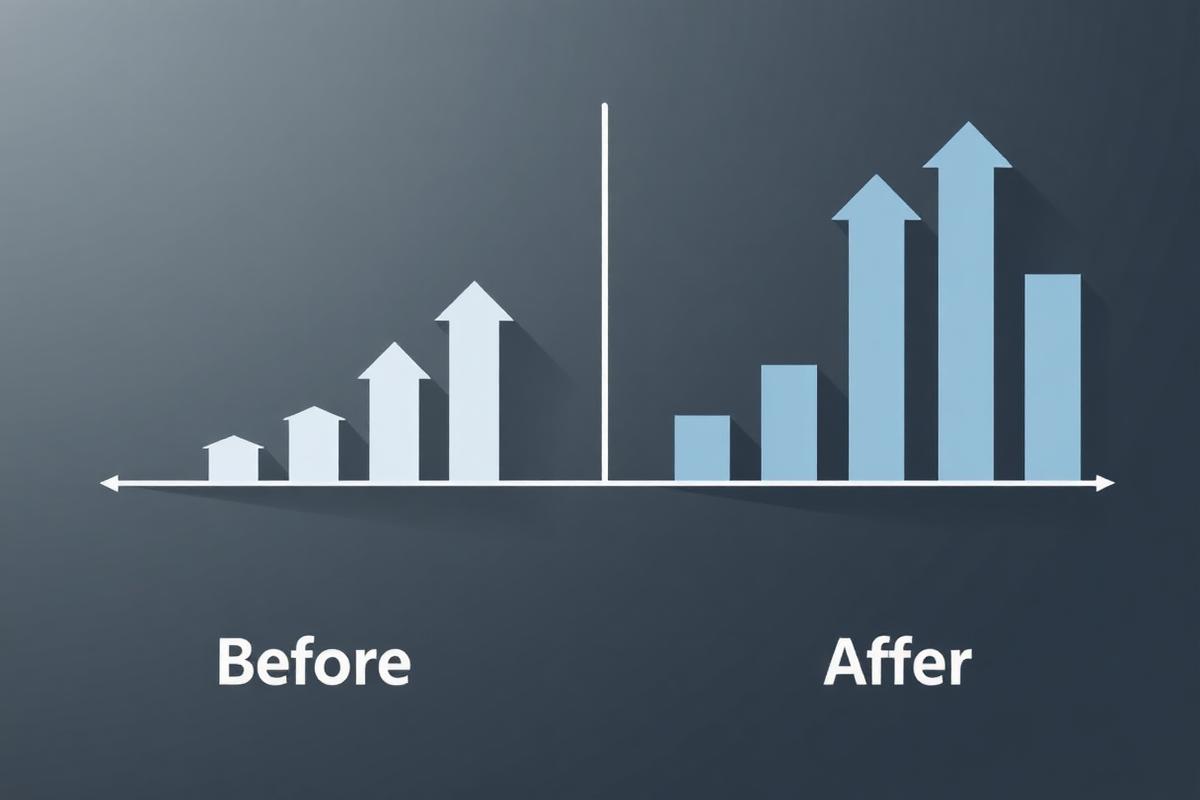
PropZella AI virtual tours vs. traditional 360 camera methods - clear advantages in cost, time, and ease of use
Frequently Asked Questions
How much does PropZella virtual tour creation cost?
PropZella uses a flexible subscription model: $9.99/month includes 1 virtual tour or reel video. Need more? You can purchase additional videos as add-ons. The $99 add-on package gives you 5 extra videos of any type. This is dramatically cheaper than 360 camera setups that cost $500-$3,000 upfront plus ongoing software fees.
What are the two PropZella modes and when should I use each?
Virtual Tour Mode: Creates 2-5 minute detailed property tours with professional AI narration, smooth transitions, and comprehensive room coverage. Perfect for real estate listings, property websites, and in-depth showcases.
Reel Mode: Generates 30-second social media optimized videos with engaging music and vertical format. Ideal for Instagram, TikTok, Facebook marketing, and quick property teasers that go viral.
Can I really create professional virtual tours with just my smartphone?
Absolutely! PropZella AI works with any modern smartphone (iPhone 6+ or Android phones from 2018+). The AI technology enhances photo quality, creates smooth transitions, generates professional narration, and optimizes everything automatically. You just need 10-20 good photos - no special equipment, no technical skills required.
How long does it take to create a virtual tour with PropZella?
Total time: 10-15 minutes. This breaks down to 5-10 minutes for uploading photos and adding property details, then 3-5 minutes for AI processing. Compare this to 360 camera tours that require 3-5 hours for setup, shooting, and post-processing. PropZella is 20x faster!
What if my smartphone photos aren't perfect quality?
PropZella AI automatically enhances photo quality, adjusts lighting, reduces noise, and even upscales resolution. While better input photos produce better results, you don't need professional photography skills. The AI works with what you have and improves it significantly during processing.
Are AI virtual tours as effective as 360-degree tours?
For most real estate purposes, PropZella AI tours are actually more effective. While 360 tours offer immersion, they're slow to load, expensive to create, and difficult to update. PropZella tours load instantly, work on all devices, include professional narration, and can be updated anytime with new photos. Most buyers prefer the guided storytelling approach.
Can I update or modify my virtual tours after creation?
Yes! This is a huge advantage over 360 tours. With PropZella, simply upload new photos, change settings, or modify details anytime. The AI will quickly regenerate your tour with the updates. No need to recreate from scratch or reshoot everything like with traditional methods.
What's the optimal length for virtual tours?
Virtual Tour Mode: 2-3 minutes for comprehensive property tours. Reel Mode: 30 seconds for social media. PropZella automatically optimizes duration based on your chosen mode and platform. Studies show these lengths maximize viewer engagement and completion rates.
Do virtual tours really increase property sales and inquiries?
The results are dramatic: Properties with virtual tours see 3x more inquiries, sell 45% faster, reduce unnecessary showings by 60%, and generate 120% more online engagement compared to photo-only listings. Virtual tours also qualify leads better, saving time on unproductive showings.
Can I create tours in multiple languages?
Yes! PropZella supports 20+ languages for AI narration, making it perfect for international markets. You can create multiple versions of the same property tour in different languages to reach broader audiences, especially valuable for luxury properties and vacation rentals.
How do I share and distribute my virtual tours?
PropZella provides multiple sharing options: direct links for websites and email, embed codes for MLS and property portals, social media optimized formats for Instagram/Facebook/TikTok, and downloadable MP4 files. Tours work on all devices and platforms without additional software.
Is there a free trial or money-back guarantee?
Yes! PropZella offers a risk-free trial that includes creating your first virtual tour or reel. No credit card required upfront. This lets you experience the quality and ease of use before committing to a subscription. See the results for yourself!
Take Action: Create Your First Virtual Tour Today
Ready to Transform Your Property Marketing?
You don't need expensive 360 cameras or technical expertise to create stunning virtual tours. With just your smartphone and AI-powered software, you can:
- Create professional tours in minutes
- Reach more qualified buyers
- Save time on showings
- Stand out from competition
- Increase your sales
- Automate your marketing
Risk-free trial • Create your first virtual tour or reel free

Real results: Properties using PropZella virtual tours consistently outperform traditional photo listings
Related Articles You'll Love
About the Author: This guide was created by real estate marketing experts who have helped thousands of agents and property owners create compelling virtual tours without expensive equipment.
Last Updated: January 8, 2025
Reading Time: 18 minutes
Keywords: virtual tour without 360 camera, create virtual tours from photos, AI virtual tours, real estate virtual tour software, property tour no equipment, smartphone virtual tours, easy virtual tour creation, virtual tour creation guide, AI property tours, real estate photography tips, property marketing automation, virtual tour alternatives
